Use Cases
Remote Work: Facilitate collaboration from anywhere with secure video calls, shared workspaces, and file sharing.
Virtual Events: Host webinars, town halls, or training sessions with interactive features like polls and live Q&A.
Team Collaboration: Boost productivity with real-time chat, file sharing, and project tracking in one platform.
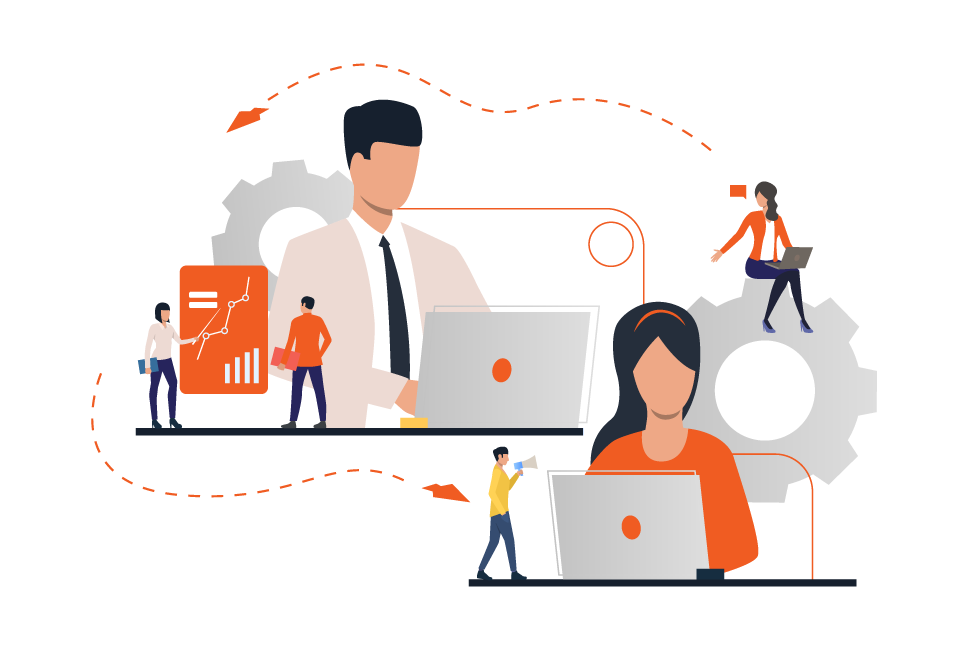
Key Services
Get started quickly with expert configuration tailored to your organizational needs, ensuring secure and efficient communication.
Seamlessly connect Teams with Microsoft 365 apps like Word, Excel, and Outlook for streamlined workflows.
Host impactful virtual events and webinars with Teams’ advanced features and our customized support.
FAQs Section:
1. What’s the cost of setting up Teams?
The cost depends on your business requirements, but we offer flexible pricing plans starting at $X/month.
2. Can Teams integrate with third-party apps?
Yes, Teams supports integrations with a wide range of third-party applications for enhanced functionality.
3. Is Microsoft Teams suitable for remote work?
Absolutely! Microsoft Teams provides seamless communication, file sharing, and meeting tools tailored for remote and hybrid work environments.
4. What support do you offer after Teams setup?
We provide ongoing technical support, user training, and updates to ensure your team maximizes the benefits of Microsoft Teams.
Approach

Quality

Flexible
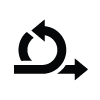
Agility
